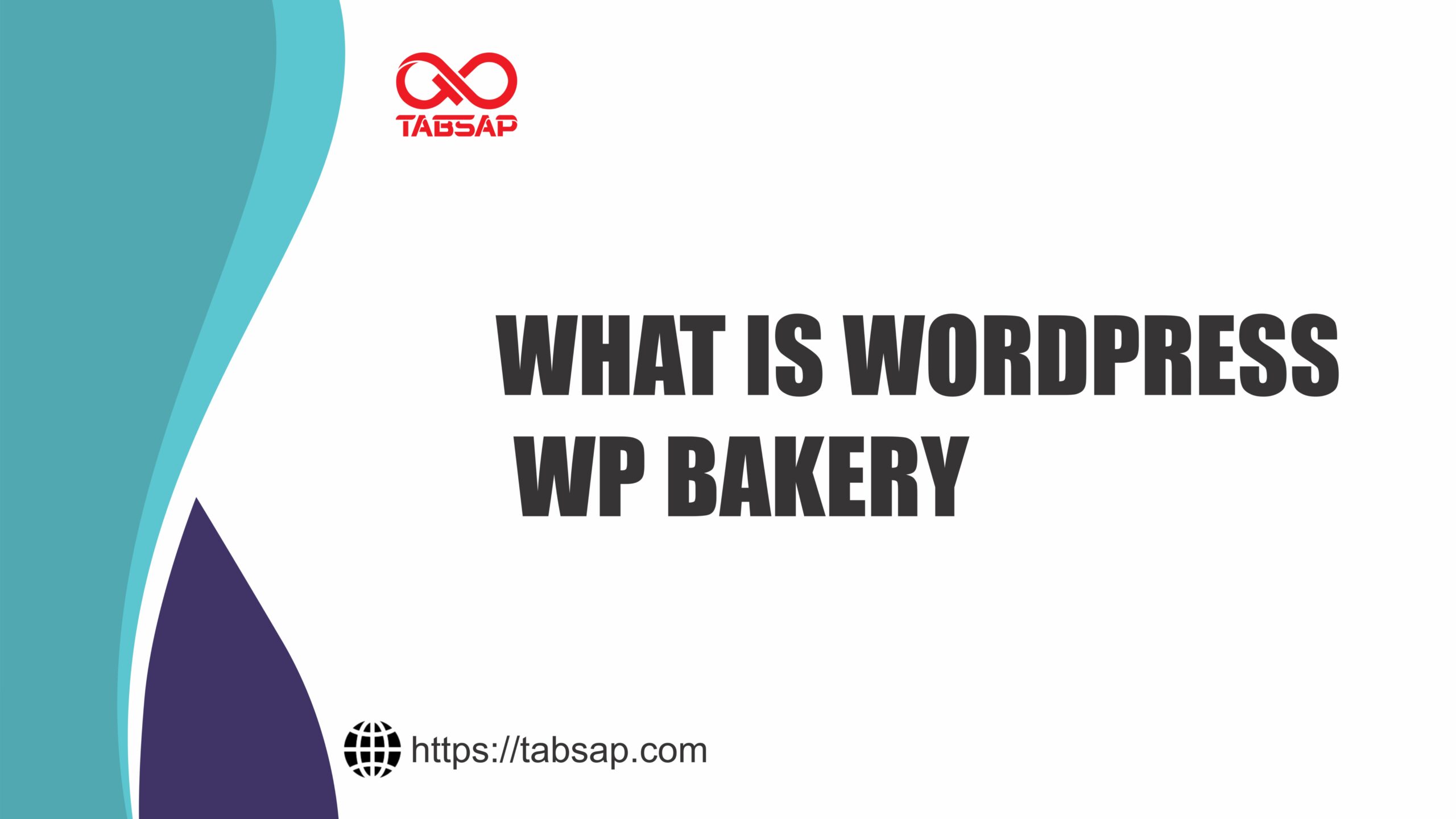WordPress Wp Bakery
WordPress Bakery is one of the most popular page builders for WordPress, known for its versatility and user-friendly drag-and-drop functionality. Whether you are a beginner or an advanced user, WordPress Wp Bakery empowers you to create stunning, professional websites without touching a single line of code.
In this guide, we’ll explore the key features of WordPress Bakery, its benefits, tips for effective usage, and answer the question, “Why choose WordPress Bakery for your website?”
Why Choose WordPress Wp Bakery for Your Website?
WordPress Bakery simplifies website design by offering intuitive tools that save time and effort. Here’s why it’s a top choice for developers and non-developers alike:
- Ease of Use: Its drag-and-drop interface makes web design accessible to anyone, regardless of technical skill level.
- Customization Options: The builder offers endless customization options with elements like grids, sliders, buttons, and widgets.
- Pre-Built Templates: Choose from a variety of professionally designed templates to jumpstart your project.
- Compatibility: WordPress Bakery seamlessly integrates with most WordPress themes and plugins.
- Mobile Responsiveness: Websites built with WordPress Bakery are optimized for all devices.
Key Features of WordPress Bakery
1. Drag-and-Drop Builder
The drag-and-drop builder eliminates the need for coding. Simply select, drag, and place elements where you want them on the page. This intuitive feature makes designing websites faster and easier.
2. Frontend and Backend Editing
WordPress Bakery allows both frontend and backend editing.
- Frontend Editing: Preview changes in real-time as you build.
- Backend Editing: Work within the WordPress dashboard for a structured approach.
3. Advanced Design Options
From row adjustments to custom margins, WordPress Bakery gives you total control over design elements. Add animations, parallax effects, and even custom CSS for unique visual appeal.
4. Extensive Add-Ons
With add-ons like Ultimate Addons for WPBakery, you can enhance functionality. Add-ons provide access to advanced modules such as countdown timers, dynamic carousels, and pricing tables.
5. WooCommerce Integration
Building an eCommerce website? WordPress Bakery integrates seamlessly with WooCommerce, making it easy to showcase products and manage an online store.
How to Use WordPress Wp Bakery Effectively
Step 1: Install and Activate
Begin by downloading and activating the WordPress Bakery plugin through your WordPress dashboard. Activate it to begin using its features.
Step 2: Choose a Template
Select a pre-designed template to speed up the process. Templates provide a structure that you can customize to suit your needs.
Step 3: Customize Your Layout
Utilize the drag-and-drop editor to insert or adjust elements effortlessly. Adjust columns, rows, and widgets to create a layout that reflects your brand.
Step 4: Add Functionality
Improve user experience by adding interactive features such as sliders, buttons, and galleries. Explore third-party add-ons for even more options.
Step 5: Preview and Publish
Preview your design on various devices to ensure responsiveness. When you’re happy with the design, click ‘Publish’ to make your website live.
Pros and Cons of WordPress Wp Bakery
Pros:
- User-Friendly Interface: Simplifies web design for beginners.
- Customizable: Offers extensive options for advanced users.
- Compatibility: Works with a wide range of themes and plugins.
- Time-Saving: Pre-built templates speed up the design process.
Cons:
- Learning Curve: Some users may require time to master advanced features.
- Cost: Not free; it’s a premium plugin.
- Performance Impact: Overuse of elements may affect site speed.
Tips to Maximize WordPress Wp Bakery’s Potential
- Keep it Simple: Don’t overwhelm your design with too many elements.
- Optimize Images: Use compressed images to enhance site speed.
- Utilize Add-Ons: Expand functionality with trusted third-party plugins.
- Test Responsiveness: Always preview your site on different devices before publishing.
- Leverage Tutorials: Explore video guides and documentation to improve your skills.
WordPress Bakery vs. Other Page Builders
| Feature | WordPress Bakery | Elementor | Beaver Builder |
|---|---|---|---|
| Ease of Use | ⭐⭐⭐⭐⭐ | ⭐⭐⭐⭐ | ⭐⭐⭐⭐ |
| Customization | ⭐⭐⭐⭐⭐ | ⭐⭐⭐⭐ | ⭐⭐⭐⭐ |
| Price | Premium Only | Free + Premium | Free + Premium |
| Add-Ons | Extensive | Extensive | Moderate |
| WooCommerce Support | Full | Full | Limited |
While each page builder has its strengths, WordPress Bakery stands out for its balance of simplicity and advanced options, making it ideal for a wide range of users.
Conclusion:
WordPress Bakery is an exceptional tool for creating professional, responsive, and customizable websites. Its ease of use, powerful features, and extensive compatibility make it a favorite among developers and business owners.
If you’re looking to build a visually stunning website without the hassle of coding, WordPress Bakery is your answer. Start your journey with WordPress Wp Bakery today and transform your ideas into reality!
FAQs About WordPress Wp Bakery
1. Is WordPress Bakery Free?
No, WordPress Bakery is a premium plugin, but its features and flexibility make it worth the investment.
2. Can I Use WordPress Bakery With Any Theme?
Yes, WordPress Bakery is compatible with most WordPress themes.
3. Is WordPress Bakery Suitable for Beginners?
Absolutely! The drag-and-drop editor and pre-built templates make it beginner-friendly.
4. Does WordPress Bakery Support SEO?
Yes, it supports SEO by allowing you to add alt text, metadata, and other optimizations.